
When you attempt to view a password-protected site, you are
normally prompted to type your username and password with an option
to "Save this password in your password list". This tweak can be
used to disable the ability for users to save passwords. To use the
classic search in the Internet Explorer, follow the next steps:
- To open the Registry Editor click on the Start button on
your taskbar, then click on Run and type "regedit"
and click on OK to start the utility.
- Expand
HKEY_CURRENT_USER\Software\Microsoft\Windows\CurrentVersion\
(see picture 1).
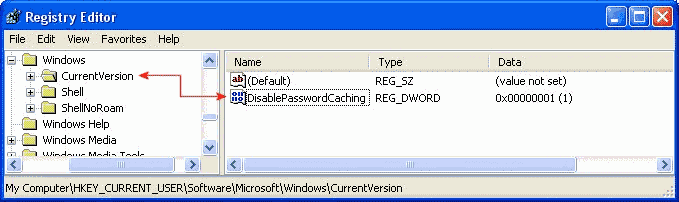
|
| Picture 1
|
- Create a new DWORD value, or modify the existing value,
called "DisablePasswordCaching" and set it according to the
value data above.
- The modifications you made will be in effect after you reboot
your PC.
|


